In a regular day on the linuxserver.io discord, we have a lot of people come in with weird vpn setups or just terrible network configurations. They inevitably want to know how to route their torrent client of choice through a vpn while still being able to access the web ui and have their other tools access the client, without also going through the VPN. I’ve always considered this to be relatively simple basic networking and have never given it additional thought. However, with the prompting of some friends/colleagues, I decided to give it a go and see how things went.
As an affiliate for torguard, I decided I would use them for my efforts. Some things to note is that they allow port forwarding on the vpn, as long as you select a non-US server, they have stellar discounts, and they’ve proven themselves to be quite reliable while offering competitive speed. I would be remiss if I didn’t shamelessly drop my affiliate link here. You can also use voucher LSIO to save 50% on your purchase, for life.
Without further ado, I’ll get into the meat of the article. Initially, I thought that I would also be using IPv6, so I proceeded to set this up. Using my typical methodology, I carved out a /112 from my block and created the custom bridge docker network create --subnet 172.20.0.0/24 --ipv6 --subnet 2600:1700:6cb4:6012:3::/112 wgnet Unfortunately, I later realized that torguard doesn’t support ipv6 on their wg vpn yet. Considering this further, I probably shouldn’t have used public ipv6 space anyway, so if they ever offer support, I will use something in the ULA range instead, since the routable IP is what the provider will give us anyway.
Next I created a directory to store my wireguard stuff. Throughout this article, I’ll reference ${CONFDIR} so let’s just define it now, ${CONFDIR} is simply /srv/docker. mkdir ${CONFDIR}/wg-client.
I then signed up for the 3 year wireguard plan, using my 50% voucher it came out to something like $67.99 every 3 years. Unfortunately, right after I signed up, I realized I had a 60% voucher code which expires on March 15th, so I lost out on some savings, oops. Once I finished this, I signed into TG and setup my port forwarding Services -> manage -> port forward request
The interface is a bit confusing, but the key points are forward your torrent port, in my case, 51413. I did both udp and tcp. On the right side, input your public ip that wireguard provided you and yes, port forwards are per ip, not account. Port/auth will be wireguard and as you may know, wireguard’s protocol is UDP.
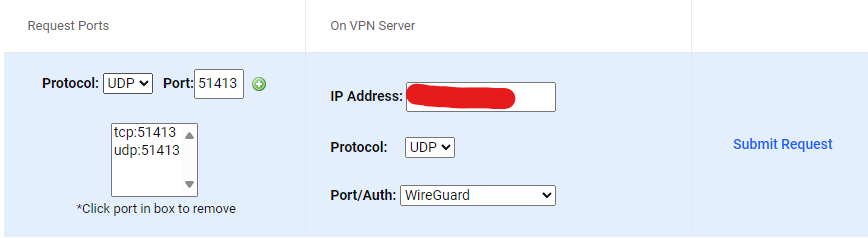
If you wait a few minutes, you should receive an email confirming your ports are forwarded. It took about 2 minutes for me to get mine. You can also confirm by checking your request status, it should say active.
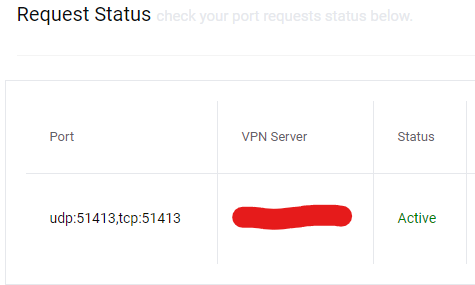
Once that is complete, use the config generator, you’ll select wireguard for tunnel type, select your port forward ip from the list (fixed ips), input your vpn username (it’s your TG username/email and is also shown in your welcome email). Other than that, I only changed dns to the vpn provider’s dns. Generate your config and paste the contents into wg0.conf in your previously created directory (`${CONFDIR}/wg-client in my case).
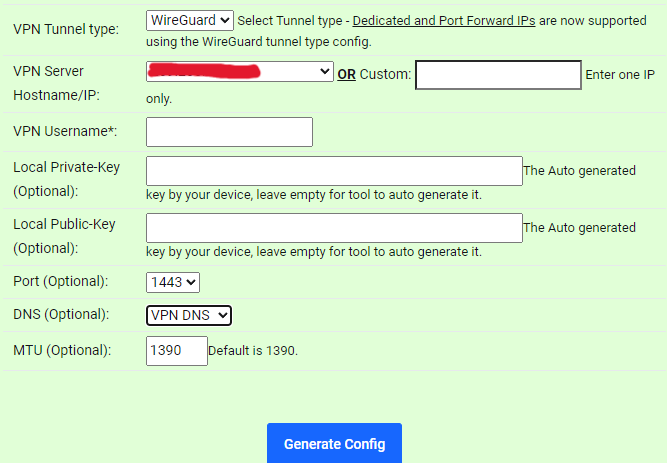
I created my wireguard container and assigned it to the new network.
wireguard:
<<: *base
image: lscr.io/linuxserver/wireguard
container_name: wireguard
healthcheck:
test: ['CMD-SHELL', "[[ $(curl -s https://icanhazip.com/) != $(nslookup ${DOMAIN} | awk -F': ' 'NR==6 { print $2 } ') ]]"]
start_period: 60s
interval: 30s
retries: 5
timeout: 10s
cap_add:
- NET_ADMIN
- SYS_MODULE
environment:
<<: *lsio
volumes:
- ${CONFDIR}/wg-client:/config
- /lib/modules:/lib/modules
networks:
wgnet:
ipv4_address: 172.20.0.50
sysctls:
- net.ipv4.conf.all.src_valid_mark=1
#ports:
# - 9091:9091
# - 51413:51413
# - 51413:51413/udp
In my case, I statically assigned IPs for a little extra control. My yaml anchors are just a diun label, a memory limit, a restart policy, and further down, PUID/PGID, and TZ. I already know only transmission is going through this container, so I’ve prepped my ports accordingly, but commented them out to avoid a port conflict. The healthcheck will compare my public ip as indicated by my DDNS A record to what icanhazip reports my ip as. If they match, something bad is going on, if they dont match, the vpn connection is established.
I brought up my container and saw no errors. At this point, I did a small test docker exec -it wireguard curl -s icanhazip.com and i got back my vpn ip. Just in case, I checked with -4 and -6 specified, nothing for ipv6, as expected. With preliminary tests looking good, it’s time to move into the next step, putting transmission through wireguard.
To accomplish this, I first uncommented the ports on wireguard above, and modified transmission to remove ports and networks, but add my vpn service.
transmission:
<<: *base
image: lscr.io/linuxserver/transmission
container_name: transmission
healthcheck:
test: curl --fail curl --fail http://${TRANSUSER}:${TRANSPASS}@localhost:9091 || exit 1
interval: 20s
retries: 5
start_period: 20s
timeout: 10s
network_mode: service:wireguard
depends_on:
wireguard:
condition: "service_healthy"
environment:
<<: *lsio
USER: ${TRANSUSER}
PASS: ${TRANSPASS}
S6_KILL_GRACETIME: 30000
volumes:
- ${BDDIR}/docker/transmission:/config
- ${BDDIR}/BT:/downloads
- ${TIME}:${TIME}:ro
The network_mode above removes network adapters and makes it rely on the wireguard container for service. If the wireguard container is down, the “nic” is disconnected. With the healthcheck above and our depends_on in transmission, transmission will only start if the vpn is active. There are likely some issues where maybe the vpn disconnects and I leak in between the healthcheck, but I’ll worry about that later.
I run an up -d on wireguard and transmission with my changes. The web ui became inaccessible as did the rpc client. This is because 9091 is no longer available on the network. I do a test in transmission docker exec -it transmission curl -s icanhazip.com and i got back my vpn ip. So, it’s working as intended.
Now I need to make some adjustments to the network config of wireguard to ensure I can connect with my client on the lan. I stole this, with slight modifications, from my teammate Quietsy’s blog in my wg0, above the peer section, I add the following
PostUp = DROUTE=$(ip route | grep default | awk '{print $3}'); HOMENET=192.168.128.0/24; HOMENET2=172.16.0.0/12; ip route add $HOMENET2 via $DROUTE; ip route add $HOMENET via $DROUTE;iptables -I OUTPUT -d $HOMENET -j ACCEPT;iptables -A OUTPUT -d $HOMENET2 -j ACCEPT; iptables -A OUTPUT ! -o %i -m mark ! --mark $(wg show %i fwmark) -m addrtype ! --dst-type LOCAL -j REJECT
PreDown = DROUTE=$(ip route | grep default | awk '{print $3}'); HOMENET=192.168.128.0/24; HOMENET2=172.16.0.0/12; ip route del $HOMENET2 via $DROUTE; ip route del $HOMENET via $DROUTE; iptables -D OUTPUT ! -o %i -m mark ! --mark $(wg show %i fwmark) -m addrtype ! --dst-type LOCAL -j REJECT; iptables -D OUTPUT -d $HOMENET -j ACCEPT; iptables -D OUTPUT -d $HOMENET2 -j ACCEPT
192.168.128.0/24 is my LAN network that I would be connecting from (later I may add my personal vpn network so if i’m remote I can see). I also put in the whole 172 range to cover other containers connecting in, just in case. What this does is create routes for these specific networks to the default route. It created iptables rules in the output chain to allow connectivity to those networks, and then rejects packets in the oytput chain that have the fwmark identifier in wg from going over any interface aside from wg0. Of course we need the inverse too, so when wg is going down, we remove the rules.
With those rules added, I restart wireguard (I tested transmission during this time to see if it had wan access, it did not, which is precisely what we want). I checked my container logs and see the iptables and route rules take effect. Now I can access the webui and use rpc clients on transmission. The reason for this is that the subnets specified in the above rules bypass the default route over wg0, so my desktop goes to the docker host which listens on port 9091, for example, nats it to wireguard (now because we stopped mapping that port on transmission), which then sends it to transmission. Without the rules above, the reply would go out wg0 and just die after ttl expiration and we would see nothing.
There are a few items to resolve now, swag, cross-seed, and the arr suite. to resolve these, I simply add wgnet to the networks of those containers in my compose. that will allow them to use that network to communicate with other things on that network. I do ann up -d on those to ensure the new networks are present. Here is a shortened example of the change
services:
radarr:
<data removed for ease of reading>
networks:
servarr:
wgnet: #<--this is the new addition
For SWAG, I change the upstream_app variable from “transmission” to “wireguard” because for swag to reach transmission, it must go to http://wireguard:9091 now rather than http://transmission:9091, as the port is only exposed via wireguard. Here is a snippet of that change
set $upstream_app wireguard; #previously this was transmission
set $upstream_port 9091;
set $upstream_proto http;
For cross-seed, I needed to modify my config.js to connect to wireguard rather than transmission which looked like this originally transmissionRpcUrl: "http://user:password@transmission:9091/transmission/rpc", and now looks like transmissionRpcUrl: "http://user:password@wireguard:9091/transmission/rpc",. I’m sure you can already surmise what was needed for the arr suite. change the download client from host: transmission to host: wireguard. HOWEVER, in my case, i needed an extra step. I do not use consistent folder naming amongst my containers, I rely on remote path mappings. This basically lets you say that the transmission path is /downloads/Movies but the ARR path is /media/BT/Movies. In this setup though, you specify the host that this mapping applies to (basically which download client is this for). Since i changed my download client from transmission to wireguard, my remote path mapping is invalid because there is no host transmission. I clicked the drop down and selected wireguard on each app.
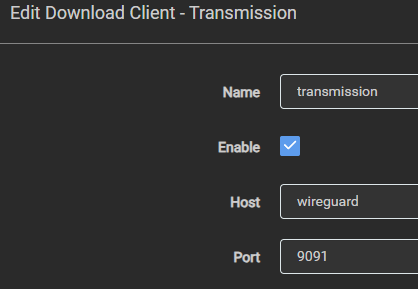
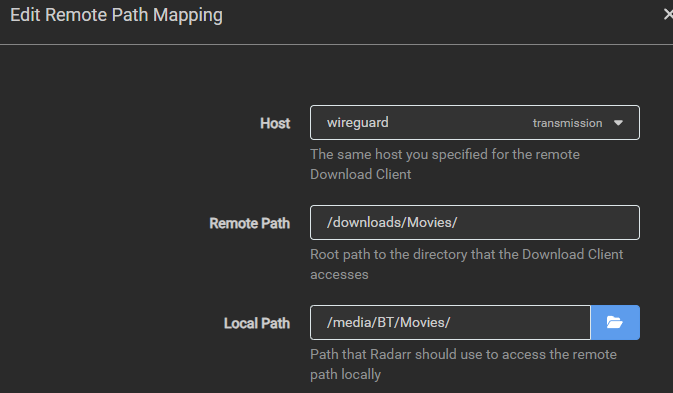
Now everything is working. If wireguard is down, transmission has no network access, if wireguard is up, the ip is confirmed before allowing transmission access.
—UPDATE 03/23/2024— I was pondering this setup and determined a few things after reviewing some logs. My DNS was going crazy with queries going out and trying to come back in. I realized this was because when I added my ARR apps to the wgnet stack, they now had multiple ways to reach things. Unfortunately, what I saw in some cases was that they would communicate over the incorrect network. To address this, when using docker DNS, you use the container name, however, you can also append the bridge name. So in my case, i want SWAG to talk to radarr via radarr.servarr NOT radarr.wgnet, but I was radarr to talk to transmission via wireguard.wgnet, for example. I made these changes in prowlarr (to let the arr apps learn the update), then modified the download client to use wireguard.wgnet. This eliminated all the craziness with things trying to reach over the improper bridges.
Following this discovery, I was also thinking about my compose. In wireguard, I mapped the torrent port but ALSO 9091 for management and I thought, well, at least i dont have 9091 port forwarded on torguard, as this would’ve exposed my torrent management. To address this, i considered how i connect, my typical access is something like docker exec -it transmission transmission-remote <some action> this still works because the command is run directly inside the container. If I were to access the web ui or use a remote client, I do this through swag, which is already part of wgnet and configured to reach transmission via wireguard.wgnet. With that being said, I didnt need to map the port at all because swag can see 9091 on wireguard.wgnet as it’s part of that subnet. I’m probably being a bit tinfoil hat on this, but sometimes my security mindset kicks in and I try to think about things.
I’m not ready to test this yet (other things I’m playing with), but I also had the thought, why do I need wireguard iptables rules in place for my lan network. I’m accessing swag, which shares a custom bridge, so really, I only need to have a specific route for 172.20.0.0/24 in place. I’ll probably update that and do a quick test at some point, but currently, I cannot see a situation where I am connecting from my LAN subnet or any other 172 address outside of the wgnet subnet to do anything. I got confirmation my thinking is right, I’ve not tested yet, but I made the changes in my wg0.conf.
OK i made the change.. :D with the postup I had
default via 172.20.0.1 dev eth0
10.13.128.0/24 dev wg0 scope link src 10.13.128.189
172.16.0.0/12 via 172.20.0.1 dev eth0
172.20.0.0/24 dev eth0 scope link src 172.20.0.50
192.168.128.0/24 via 172.20.0.1 dev eth0
removing it left me with
default via 172.20.0.1 dev eth0
10.13.128.0/24 dev wg0 proto kernel scope link src 10.13.128.189
172.20.0.0/24 dev eth0 proto kernel scope link src 172.20.0.50
So, I still had a directly connected route for the custom bridge, meaning my ARRs, cross-seed, and client via swag, work just find without any custom rules in place.